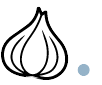We drink the Kool-Aid. We've been to the Inbound Conferences. HubSpot has made our lives easier - better? Probably.
And the more time we spend on the platform for our own account or on behalf of our other clients, the more we recognize how far we are from taking advantage of the platform's full power. When we speak to prospective clients who are already using the platform, and sometimes paying a few thousand dollars a month for the privilege, several patterns emerge. Almost universally, however, setting up campaigns, workflows and email response sequences are lacking or missing altogether. After all, Hubspot is a marketing AUTOMATION platform, you should be using it to automate! Not doing so means leads are leaking out of your funnel and you're working much harder for fewer sales opportunities.
So, in this post, we discuss a few tools and opportunities in HubSpot that once mastered will turbo-charge your inbound efforts, but are most often under utilized, even by folks who have been HubSpot clients for years.
Step 1: Calls to Action (CTAs)
While I know that some of you will scarcely believe what you're reading here, I tell you from experience, it's true. We estimate that nearly 40% of HubSpot blog posts that we see from potential customers do not have a call to action in or after their blog posts. It is fair to say that nobody wants to be smacked on the head with "We're smart, buy now" messages, but providing an opportunity for someone to even read more or explore the topic in greater detail should be standard operating procedure. The CTA should be clear, concise and devoid of any mystery (see below).
Step 2: Lock it Down with SSL
It used to be that requesting credit card numbers for ecommerce transactions was the only real reason you needed to pay the few hundred dollar monthly charge for SSL, or Secure Socket Layer capability. Now, however, any time you are asking prospects to submit a form of any kind with any personal information at all, it's essential that your site maintain a secure link between server and browser. The good news is that HubSpot makes this process simple and affordable. If you're hosting your site on HubSpot's platform, it's actually free. If you're only hosting your blog or parts of your site, it's still possible to do, but it becomes a slightly more costly proposition. And if you weren't convinced by the notion of protecting your customers' privacy alone, Google has maintained for a while now that they will "boost" results for sites with SSL encryption in favor of those that don't.
Step 3: Just like for candidates, CAMPAIGNS are critical
The vast majority people use campaigns, but far fewer use them well. HubSpot allows us, even prompts us to use this tool to connect every potential touchpoint along a customer's journey, so why not take advantage of it all? Once set up, we refer to the campaigns tab again and again as we track the data that comes in along those touchpoints. Here are a few of the possible conversion opportunities that you should be tracking:
- Keywords used in the campaign
- Blog Posts
- Landing pages
- CTAs
- Additional site pages
- Social mentions promoting or mentioning campaign
- Paid campaigns (Facebook, LinkedIn, Google Ad Words)
- Emails
- Third party tracking
- Automated workflows to move prospect closer to conversion
Step 4: Keep the work 'flowing'
With the "workflows" tool, it's more about saving time and energy than anything else. Using these correctly can shave hours off your work week AND create a much more personalized experience for your prospects and customers. If you're not already doing it, take some time to audit your manual connection tasks and find a way to automate them with workflows. We also use them for routing our leads to the right person in our organization so that everyone's time is spent maximizing what it is they do best - sales, customer service, tech support, etc.
Step 5: Projects
The projects tab has grown up over the last year and now it's really powerful for smaller teams of marketers. In my time at agencies I have seen so many cases where managers and their teams complete repeatable processes over and over, but do not document a solid process, and stick to it. In the projects tool, not only does HubSpot provided dozens as cheat sheets, create your own. For example if you follow the exact same process for setting up a new client on HubSpot. That "recipe", so to speak, should be the same every time. In projects, you can pull up your "HubSpot Setup" project and assign dates and people to each task in the project. This way you maintain a reusable process and keep your team organized, all within the HubSpot tool.
Here are some of my favorites:
- Training your team with HubSpot Academy, use this to assign certification courses for new hires and the deadlines to acquire them. Great for the first 90 days of onboarding
- Hosting a webinar or other event, did you remember to email 2 weeks before, 4 days, the morning of? Setup a follow up email series after the event, order the food, etc.
- Developing a local SEO strategy, this must be followed the same way every time, that way you never miss a single directory and you can add or remove as the markets change
- Onboarding a new client, there are so many critical items that you cannot miss during the critical beginning of a relationship.
CONCLUSION:
Finally, make sure you apportion time each week to exploring or testing some new feature of the Hubspot platfrom. It will pay off very quickly with improved efficiency, more leads or even more of the 'right' leads.
Click on the button below if you'd like to speak to speak to someone at Screaming Garlic on this topic and we'll respond very quickly with our always helpful advice and suggestions.